
Content
Introduction
Welcome to the world of WordPress plugins! With thousands of available options, it can be overwhelming to choose the best ones for your website. But don’t worry, we’ve put together a list of the 12 best plugins that you should consider using on your WordPress site in 2023.
Whether you’re looking to enhance your website’s security, boost your SEO rankings, or simplify your email marketing efforts, we’ve got you covered. From popular names like Yoast SEO and WooCommerce, we’ve curated a collection of plugins that are sure to take your website to the next level.
But, as the saying goes, with great power comes great responsibility. With so many plugins available, it’s important to choose carefully and not overload your website with unnecessary, conflicting, or outdated options. That’s where our expert insights and recommendations come in handy. So sit back, relax, and get ready to transform your WordPress website with our top plugin picks!
Choosing The Right Plugin
Choosing the right WordPress plugins can make all the difference when it comes to optimizing your website’s performance and functionality. With so many options on the market, it can be overwhelming to know which plugins you should prioritize. When we curated this list we considered various criteria and factors, they consisted of:
- Compatibility & Functionality
- Plugin Security
- Credibility & Reputation
- Plugin Features
- Price & Support
By choosing these key criteria, we narrowed down and evaluated the most useful and beneficial WordPress plugins for your website.
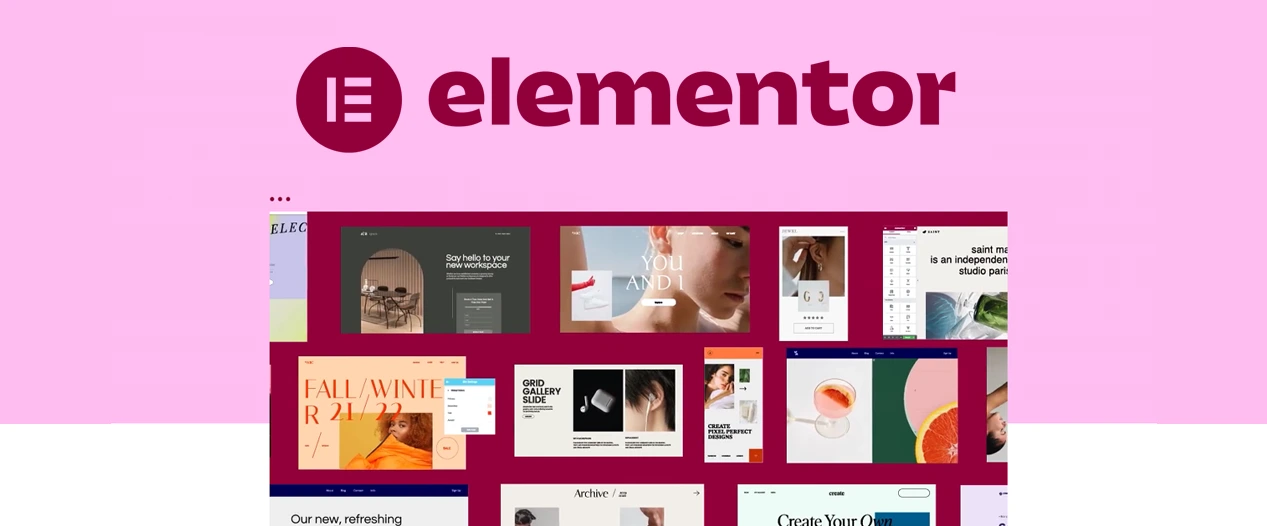
Elementor
Best used for: page builder
Features: drag-and-drop visual editor, widgets, effective templates
Price: freemium (from $59/year)
Elementor is a popular WordPress plugin that provides a powerful page builder platform, as well as efficient hosting for web designers and developers. With Elementor, users can create custom designs, layouts, and functionality for WordPress websites without needing to know how to code. It’s especially useful for website owners who want to have more control over their website design and functionality while still being able to manage their site within the WordPress framework.
Plugin Features
Elementor comes with a range of features that make it a powerful tool for web designers and developers to create custom designs and functionality for WordPress websites. Some of the key features include:
- A drag-and-drop visual editor that makes it easy to create custom layouts and designs
- Customizable widgets and modules that can be added to any page or post
- Pre-designed templates for creating landing pages, homepages, and other common page types
- Integration with popular WordPress plugins and services, such as WooCommerce for eCommerce functionality
- Responsive design options that make it easy to create mobile-friendly websites
- Built-in analytics and A/B testing tools for optimizing website design and performance
Elementor is undoubtedly an indispensable tool for those individuals who aim to design and develop custom WordPress websites both easily and efficiently. Its friendly interface and advanced features provide a plethora of options for website owners to choose from, which will help them drastically improve their website’s online visibility and performance.
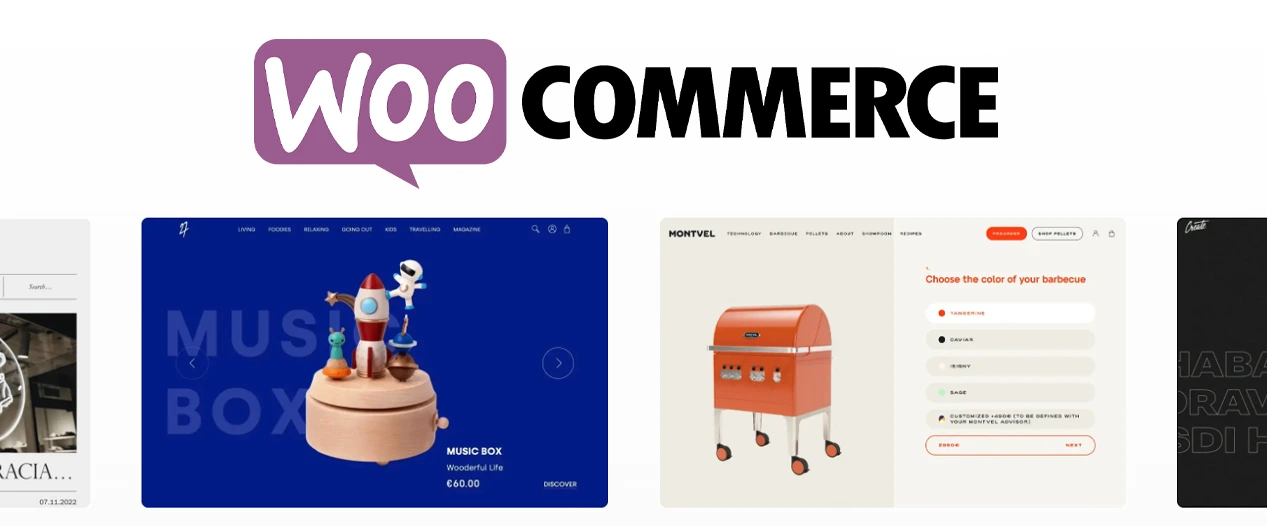
WooCommerce
Best used for: eCommerce, selling products online
Features: dashboard and interface, built-in payment gateways, add-on ecosystem
Price: free/additional add-ons vary by price
WooCommerce is a popular e-commerce plugin for WordPress sites that allows users to easily incorporate a fully functional online store. With WooCommerce, users can sell products, manage orders, and accept payments, all from their WordPress dashboard. This popular eCommerce plugin gives users the capability to vend products, manage orders, and process payments, all within their WordPress dashboard. The plugin also gives users a wide range of add-ons and extensions, for further functionality and features. With WooCommerce, establishing a fully-functional online store becomes a breezy task.
Plugin Features
WooCommerce offers a wide range of features to help users manage their online store. Some of the key features include:
- User-friendly dashboard and interface
- Customizable product pages
- Built-in payment gateways
- Extensive shipping options
- Detailed order and customer management
- Robust add-on ecosystem for further customization
Overall, WooCommerce is a powerful and user-friendly eCommerce plugin for WordPress that can help businesses and individuals sell their products and services online with ease. With its extensive range of features and customizable options, WooCommerce is a great choice for anyone looking to start an online store.
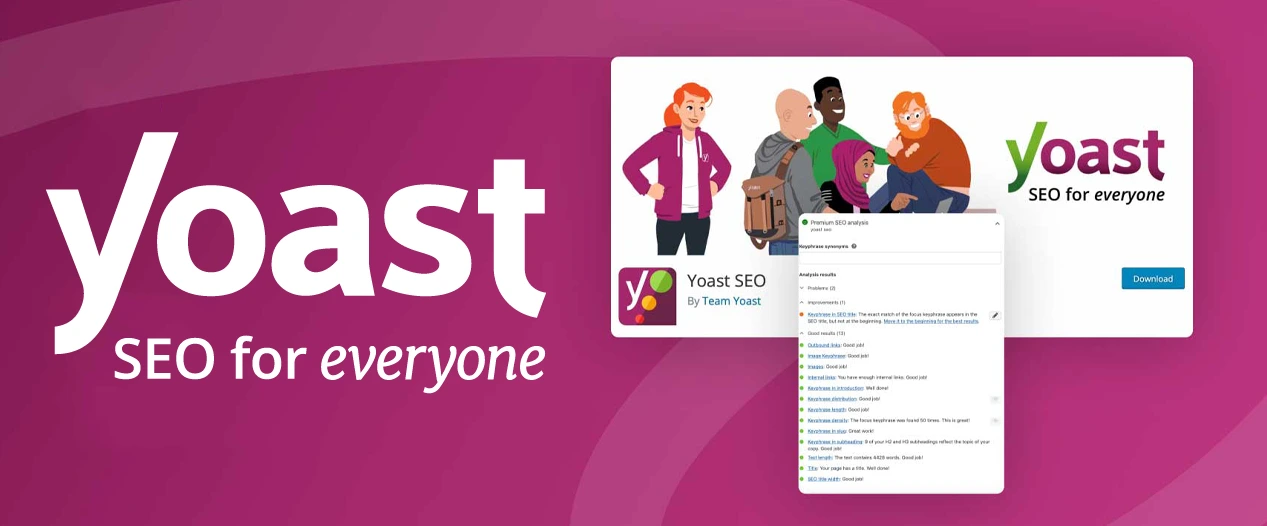
Yoast SEO
Best used for: page optimization, on-page & technical SEO
Features: content optimization tools, XML sitemaps, meta description builder
Price: free (premium version goes for $99/year)
If you’re a WordPress user, you’ve probably heard of Yoast SEO. It’s one of the most popular plugins for optimizing your website’s content and improving your search engine rankings. But what exactly is Yoast SEO and what can it do for you?
Yoast SEO is a free plugin for WordPress, best used for optimizing your content for search engines. It offers a range of features that are designed to help you improve your on-page SEO and make your website more visible to potential customers. Its features allow you to improve your content’s readability, use of keywords, and meta descriptions, all of which can help to boost your rankings in search engine results pages (SERPs). Additionally, the plugin offers features for managing canonical URLs, generating XML sitemaps, and more.
Plugin Features
Content Optimization: This feature helps you to optimize your content for your chosen focus keyword, ensuring that you’re using it in all the right places and at the right frequency.
Readability: The readability feature analyzes your content and rates it on factors such as sentence length and use of transition words, helping you to make it more readable and engaging.
Meta Descriptions: Yoast SEO allows you to easily create custom meta descriptions for each of your pages, which can help improve your click-through rates in search engine results.
Canonical URLs: This feature helps you to avoid issues with duplicate content by specifying which URL should be considered the canonical version.
XML Sitemaps: Yoast SEO automatically generates XML sitemaps for your website, giving search engines a map of all your pages and their relationships to each other.
Social Integration: The plugin integrates with social media platforms, allowing you to easily customize how your content appears on sites like Facebook and Twitter.
Overall, Yoast SEO is an essential tool for anyone who wants to improve their website’s search engine rankings.
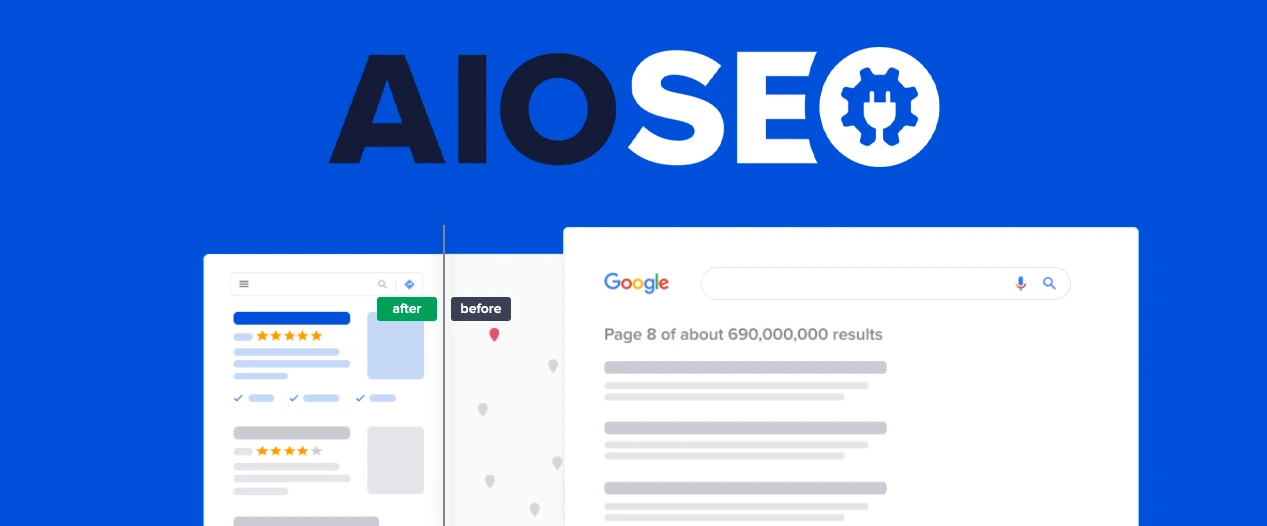
AIOSEO – All In One SEO
Best used for: page optimization, meta descriptions
Features: SEO analysis, XML sitemap generator, built-in schema markup
Price: from $49/year
AIOSEO is a powerful, all-encompassing SEO plugin that offers an array of features that help your WordPress website boost its rankings on search engines, and drive organic traffic to your site. AIOSEO is particularly helpful for beginners who are new to SEO and may not be familiar with technical terms or complex optimization techniques.
Plugin Features
AIOSEO comes loaded with an impressive array of features to help you optimize your website for search engines. Here are some of its top features:
XML sitemap: It automatically generates a sitemap for your website, which helps search engines discover and index your web pages.
Social media integration: AIOSEO allows you to add social media tags to your website pages, which can enhance your social media shares and improve your online presence.
Local SEO: The plugin helps you optimize your website for local SEO by providing tools to help you appear in local search results.
AIOSEO is a lifesaver for businesses looking to capitalize on this trend by making their website appear prominently on local search results. By using the tools provided, you can optimize your website for local search and thereby increase your visibility and attract more potential customers. This makes it a must-have tool for businesses that are looking to compete in their local market.

WP Rocket
Best used for: page caching, page speed
Features: CSS/JS minification, lazy loading, page caching
Price: from $59/year
Are you looking for the best way to speed up your WordPress website? If yes, then WP Rocket is the perfect plugin for you.
WP Rocket is a top-of-the-line caching plugin for WordPress websites that provides several benefits for improving the speed and performance of a website. The plugin utilizes advanced caching techniques such as page caching, browser caching, and cache preloading to minimize the load times of web pages and enhance the overall user experience. Additionally, WP Rocket has a user-friendly interface that makes website optimization easy, even for non-technical users. With features like lazy loading, minification, and GZIP compression, WP Rocket is a must-have for anyone looking to boost their website’s performance.
Plugin Features
- Page caching
- Cache preloading
- GZIP compression
- Browser caching
- Lazy loading
- Database optimization
- Minification of CSS and JS files
- Google Fonts optimization
- CDN integration
WP Rocket is an essential plugin for website owners who want to optimize their website speed and performance. With its all-in-one performance optimization features, WP Rocket is sure to boost your website’s speed and help you stay ahead in search rankings.

UpdraftPlus
Best used for: website backups, site migrations
Features: integrations to cloud-based storages, cloning and migrations, scheduled backups
Price: free (premium version goes for $70/year)
UpdraftPlus is a popular WordPress plugin that offers backup and restoration solutions to millions of WordPress website owners, developers, and administrators. It offers a simple way to restore a website in case of hacks, bugs, or other technical issues. With UpdraftPlus, WordPress users can avoid losing any data, content, or customizations made on their website.
Plugin Features
Incremental Backup: UpdraftPlus offers incremental backups that allow WordPress users to perform backups of only the files that have changed in the meantime. This feature makes it easier and faster to perform regular backups without putting too much strain on the server.
Support For Multiple Cloud Storage Providers: UpdraftPlus supports the backup and restoration of websites from various cloud storage providers like Dropbox, Google Drive, Amazon S3, and more. It facilitates users to store their website backups securely and access them anytime, anywhere.
Easy Migration Between Sites: UpdraftPlus offers an easy way for WordPress developers to migrate their website data from one site to another. The Migrator feature makes it easy to transfer site data without losing any content or configurations.
Overall, UpdraftPlus is a reliable WordPress plugin that should be part of every WordPress user’s toolset. With its numerous features like incremental backups, support for multiple cloud storage providers, and easy migration between sites, WordPress users can always ensure the safety and security of their website data.
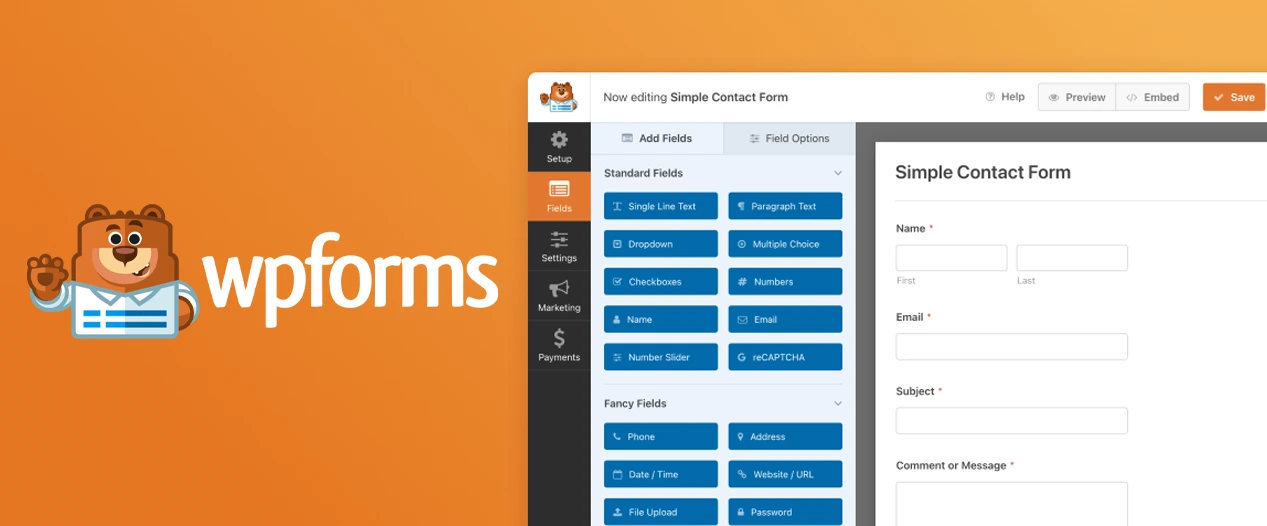
WPForms
Best used for: form creation, lead generation
Features: drag-and-drop form builder, spam protection, form templates, conditional logic
Price: from $49/year
WPForms is an all-in-one WordPress form builder plugin that allows you to create different types of online forms using a simple drag-and-drop interface. It offers a wide range of templates and form fields to choose from, making it easy for anyone to create custom forms without any coding skills.
WPForms can be used for a wide variety of purposes, such as creating contact forms, order forms, registration forms, surveys, polls, and many more. One of the most popular use cases of WPForms is creating beautiful and functional contact forms that allow users to get in touch with website owners. These contact forms are essential for businesses as they help in providing better customer support and lead generation.
Plugin Features
WPForms comes with an array of features that make it stand out from other form builder plugins, including:
Drag-and-Drop Form Builder: It has a user-friendly interface that allows you to create custom forms by simply dragging and dropping the fields you need.
Pre-Built Form Templates: It offers a variety of pre-built templates that you can use to create different types of forms quickly.
Smart Conditional Logic: This feature allows you to show or hide form fields based on user responses, making your forms more interactive and engaging.
Mobile Responsive: All forms created with WPForms are mobile responsive, ensuring they look great and function perfectly on different devices.
Spam Protection: WPForms comes with built-in spam protection to prevent unwanted submissions and keep your forms secure.

Gravity Forms
Best used for: custom forms
Features: multi-page forms, payment integrations, conditional logic
Price: from $59/year
Gravity Forms is ideal for those who need to create tailored forms for multiple applications, whether it be generating leads, conducting surveys, registering for events, or accepting job applications. With its extensive set of features, it is a trusted and efficient form building tool for WordPress users. Its customizability allows for the creation of unique forms to cater to specific business needs, ultimately making Gravity Forms a valuable asset for any enterprise or individual.
Plugin Features
Gravity Forms offers a variety of features, including:
- Customizable form fields
- Conditional logic
- Multi-page forms
- Email notifications
- File uploads
- Payment integrations
- Spam protection
- Third-party integrations
Whether you’re looking to contact forms or complex surveys, Gravity Forms provides all the necessary tools to get the job done quickly and efficiently. Plus, with its robust integration options and comprehensive support documentation, have everything you need to build form in no time.
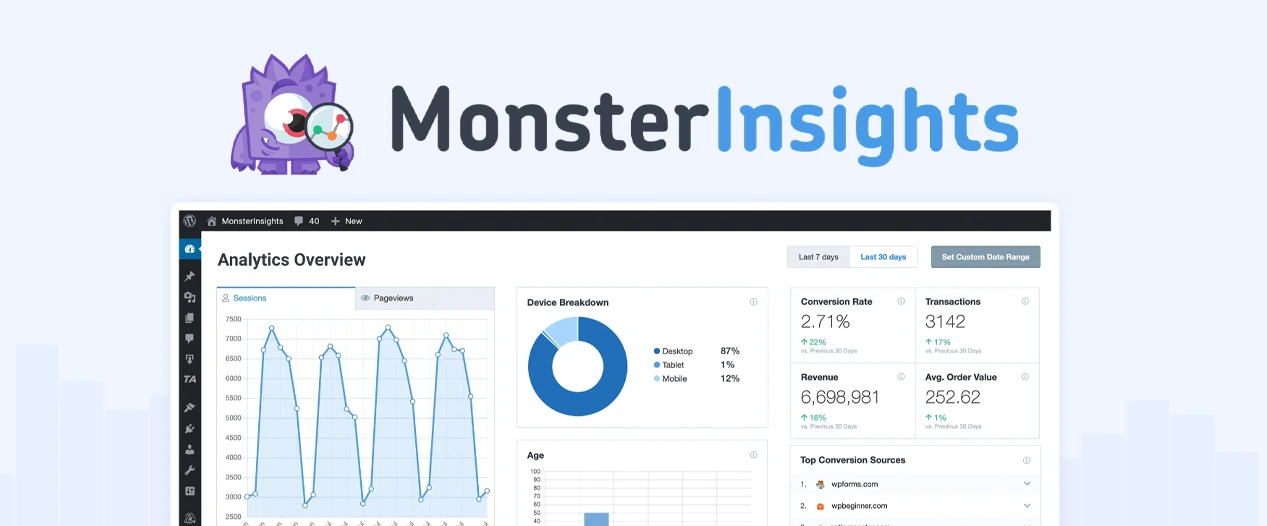
MonsterInsights
Best used for: website analytics and monitoring, traffic analysis
Features: customizable dashboards, real-time stats, eCommerce tracking
Price: from $99.50/year
MonsterInsights is a WordPress analytics plugin that allows users to track their website’s traffic and gather insights such as user behavior, popular pages, and more. One of the best features of MonsterInsights is its ability to show user behavior data, which can help understand how users are interacting with their site. Additionally, MonsterInsights provides data on the most popular pages on the website, allowing users to optimize their site for maximum engagement. With all of these features and more, MonsterInsights is a must-have tool for those who want to take their website’s performance to the next level.
Plugin Features
- Customizable dashboards
- Enhanced eCommerce tracking
- Real-time stats tracking
- Custom events tracking
The various features and benefits offered by MonsterInsights make it a must-have for anyone looking to optimize their website for better user experience and business growth.

Wordfence
Best used for: website security
Features: malware scanner, two-factor authentication (2FA), login security
Price: freemium (from $119/year)
When it comes to safeguarding your WordPress website from online threats, you need a reliable and trustworthy security plugin. One of the most popular plugins that offer comprehensive security features is Wordfence.Wordfence is a security plugin for WordPress that provides firewall protection, real-time threat monitoring, and malware scanning. With over 4 million active installations, Wordfence is one of the most trusted WordPress security solutions available.
Plugin Features
Let’s now look at some of the essential features of Wordfence, which make it a must-have security plugin for your WordPress site:
Firewall: Wordfence’s firewall protection is one of its most crucial features. It uses a robust set of rules to block malicious traffic from entering your website, thus ensuring that your site remains safe and secure.
Malware Scanner: Wordfence’s malware scanner is another essential feature that scans your site for malware and malicious code. It checks all the files on your site and flags any suspicious files, which you can then remove or quarantine.
Login Security: Wordfence offers powerful login security features that prevent brute force attacks and unauthorized access to your site’s backend. It includes features such as two-factor authentication, password auditing, and strong password enforcement.
Real-Time Threat Intelligence: Another critical feature of Wordfence is its real-time threat intelligence, which helps you stay ahead of the latest online threats. It tracks malicious IPs and blocks them in real-time, protecting your site from various cyber threats.
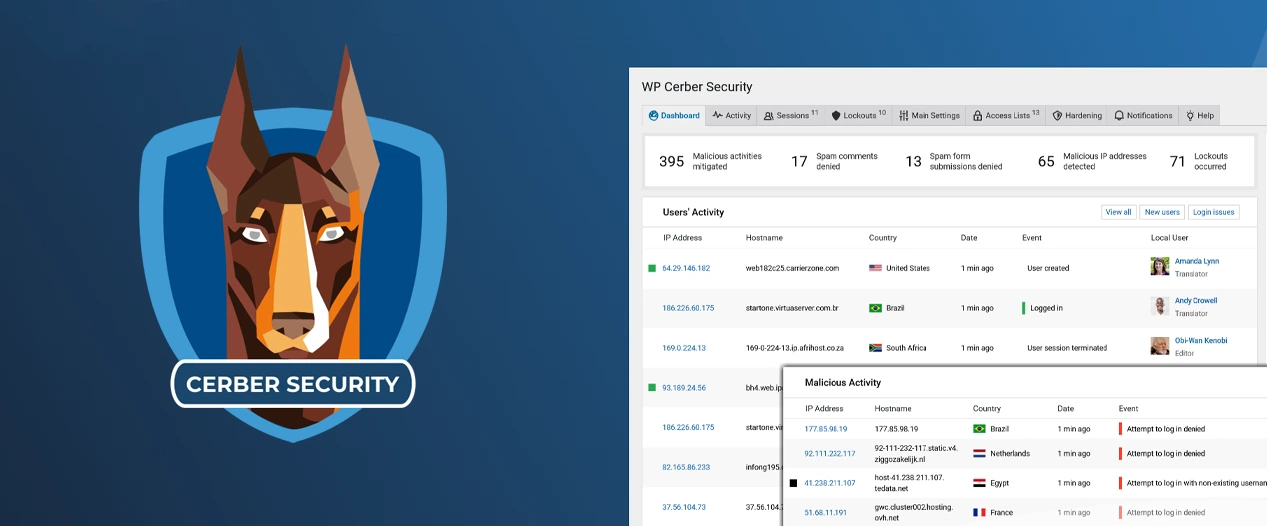
WP Cerber Security
Best used for: website security, hacking and spam
Features: two-factor authentication (2FA), bots blocking, firewall protection
Price: free (premium version starts at $99/year)
WP Cerber Security is a popular WordPress security plugin used to safeguard your website from cyber threats. It’s an all-in-one security solution that offers a range of powerful features to secure your website from malicious attacks, hacks, and spamming. It’s also a very lightweight plugin that does not affect your website’s performance while still providing top-notch security.
This plugin is ideal for users looking for comprehensive security solutions beyond traditional login credentials. It helps to effectively block bots, spam comments, and brute-force attacks from hackers.
Plugin Features
Some of the key features of WP Cerber Security include:
- Limiting login attempts
- Two-Factor Authentication (2FA)
- Blocking malicious bots and IP addresses
- Web-application firewall protection
- Protection against automated attacks
- Real-time website traffic monitoring
- Activity logging and email notifications
WP Cerber Security is a must-have plugin for all WordPress websites to keep them safe from malicious attempts. With its powerful features and ease of use, it offers a comprehensive solution to safeguard against hacking, spamming, and cyber-attacks.
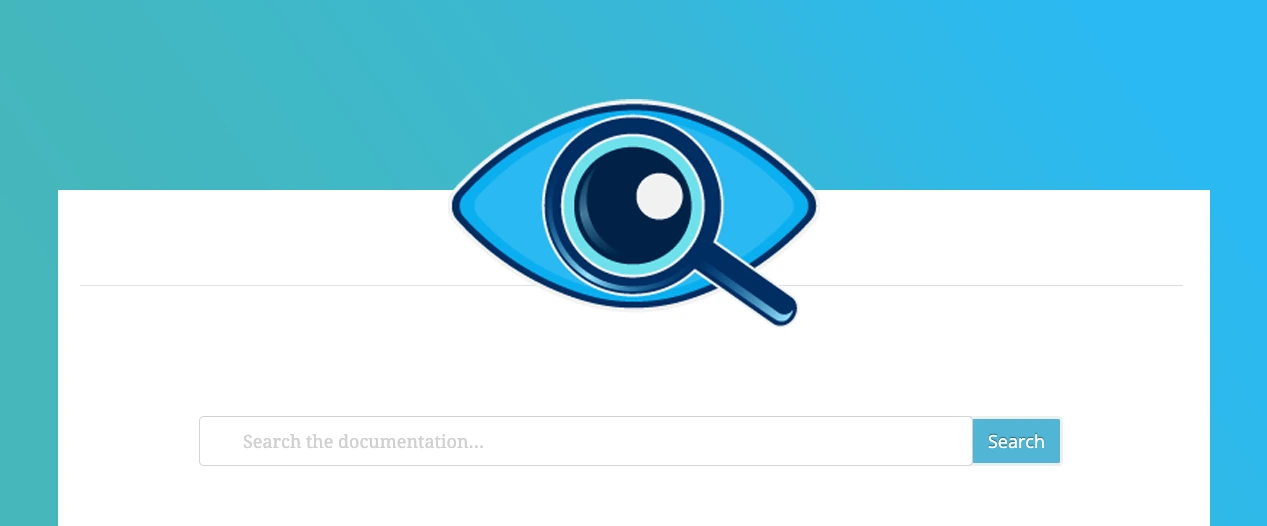
Ivory Search
Best used for: website search function
Features: customizable form fields, fine-tune results
Price: free (pro version starts at $19.99/year)
Ivory Search is best used for website owners who want to improve their website’s search functionality beyond the default search form provided by WordPress. It allows users to create custom search forms that include various fields such as text box, dropdown, checkbox, radio button, etc. website owners can create search forms that will search through specific posts, pages, categories, and post types on their website.
Plugin Features
Fine-tune search results: Ivory search provides users with the ability to fine-tune search results by excluding or including certain categories, post types, and tags.
Search form styling: Ivory search comes with a built-in styling feature that ensures the search forms created by users match the website’s theme.
Customizable search form fields: Users can customize search form fields according to their needs. They can add or remove fields such as text box, dropdown, checkbox, and radio button.
Boost search results: Ivory search allows website owners to boost the search results of specific keywords and phrase
With customizable search forms, fine-tuning search results, and boosting search results features, website owners can enhance their website’s user experience.
Conclusion
Congratulations on reaching the end of the 12 best plugins for your WordPress website in 2023! We sincerely hope that you found our recommendations helpful and that you’re now-equipped to take your website to the next level, whether you’re looking to enhance its performance, security, or boost its SEO and eCommerce capabilities.
However, we also want to remind you that this list is by no means exhaustive, and that there are countless other plugins out there that might be just as effective for your particular needs. So don’t be afraid to keep exploring and experimenting with new plugins, and remember that the key to a successful website is not just the tools themselves but how you use them to improve its functionality and user experience.
Looking to upgrade or build your new WordPress website? Our team here at Ninety Web can help you out. Contact us today for a free quote.
Get Web Design Expertise, Tips & Ideas Delivered Right To Your Mailbox
Ninety Web uses the information you provide to us to contact you about our web design articles. You may unsubscribe from these communications at any time. For more information, check out our Privacy Policy.