
Content
Introduction
Do you ever wonder why your website isn’t showing up on Google search results? Well, you’re not alone! In this digital age, having an online presence is crucial for the success of any business, and the visibility of your website on Google can make or break your online business. The importance of website visibility on Google cannot be emphasized enough. With millions of websites floating around, it’s essential to make sure your website stands out among the rest. However, there are several issues that a website faces when it comes to appearing on Google search results.
One of the most common issues faced by websites is having technical problems that hinder their visibility. These include website structure and formatting issues, crawl errors, indexing issues, and improper focus on keywords. Insufficient mobile optimization can also significantly affect your website’s visibility on Google.
Apart from technical problems, content-related issues can also impact your visibility on Google. These include having duplicate content on your website, low-quality or insufficient content, and misusing keywords and excessive linking.
Now that you know some of the more crucial issues for websites when it comes to appearing on Google, let’s dive deeper into each one to gain a better understanding.
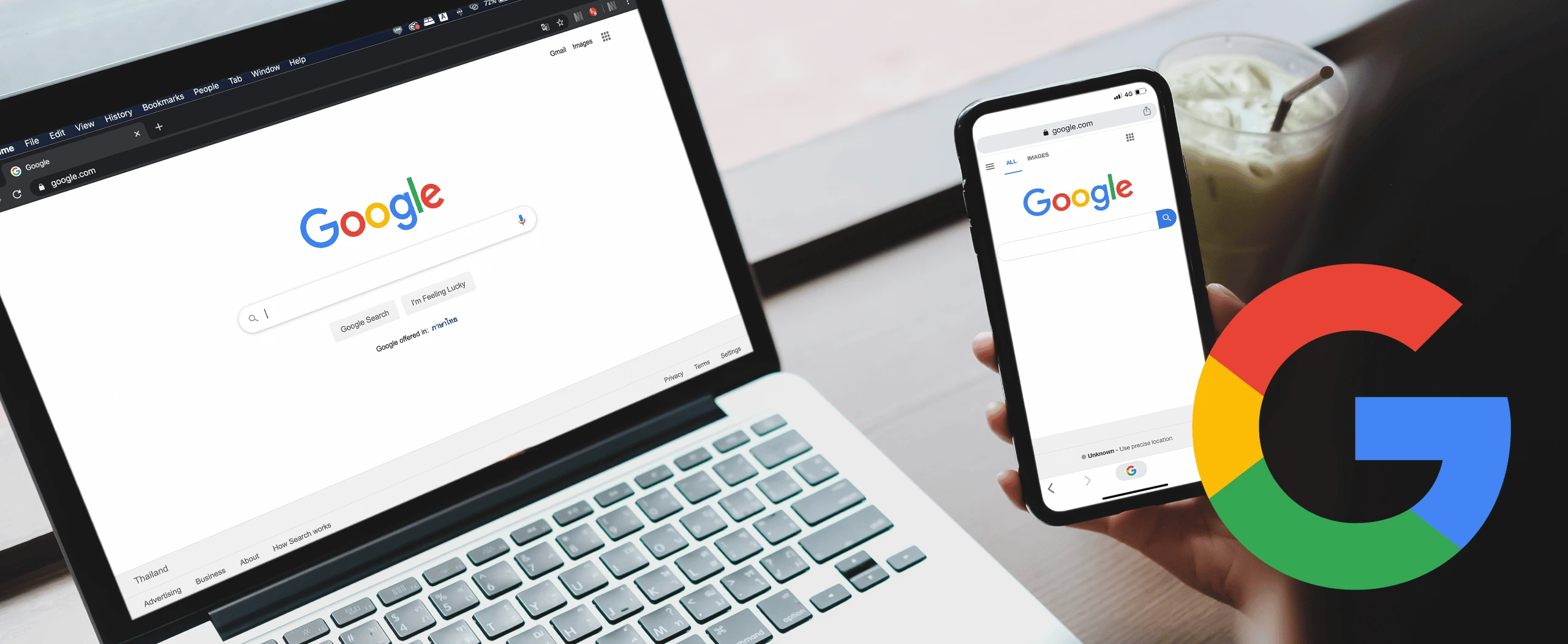
Website Is Too New
When we say a website is “too new,” we mean that it hasn’t been around long enough for Google to crawl and index it. Google uses complex algorithms to determine which web pages to show in search results and how to rank them. One of the factors Google considers is the age of the website. The older a website is, the more likely it is to be considered a reputable and reliable source of information.
How Long Does It Take For Google To Index A New Website?
There is no definitive answer to this question, as it can take anywhere from a few days to several months for Google to index a new website. The exact timeline depends on several factors, including the website’s content, structure, and backlink profile. In general, websites with high-quality content, a clear site structure, and lots of high-quality backlinks will be indexed more quickly than those without these features.
While there is no guaranteed way to make Google index your website more quickly, there are several things you can do to help speed up the process. These include:
- Creating high-quality, original content that is relevant to your target audience
- Building a clear site structure that makes it easy for users and search engines to navigate
- Getting high-quality backlinks from reputable websites in your industry
- Submitting your website’s sitemap to Google Search Console
- Monitoring your website’s performance using analytics tools and making adjustments as needed
If you want to check if Google has crawled and indexed your site, check the following: site:yourwebsite.com
Website Not Indexed By Google
You’ve created a website for your business or personal brand. You’ve optimized it for search engines and you’re eagerly waiting for it to show up on Google’s search results. But after several weeks, you still can’t find your website anywhere on Google. What could be the reason?
If your website isn’t showing up on Google, it’s possible that your website hasn’t been indexed yet. This could happen due to several reasons. Google may have difficulty accessing your website’s pages, your site may not have any valuable or unique content to index, or your website might contain technical errors that stop Google from indexing your site. To ensure that your website is indexed properly, you can submit your site to Google’s indexing system via Google Search Console. But, if you’re still facing issues, consider reaching out to a professional or SEO expert who can help diagnose and fix the problem. Remember, having your website properly indexed on search engines is indispensable if you want to drive traffic and grow your online presence.
How To Fix It
Depending on the reason why your website isn’t indexed, there are different steps you can take to fix it. These include:
- Submitting your website to Google through Google Search Console
- Checking your robots.txt file to ensure it’s not blocking important pages
- Removing the “noindex” meta tag from your website’s code
- Identifying and fixing any penalties your website might have incurred
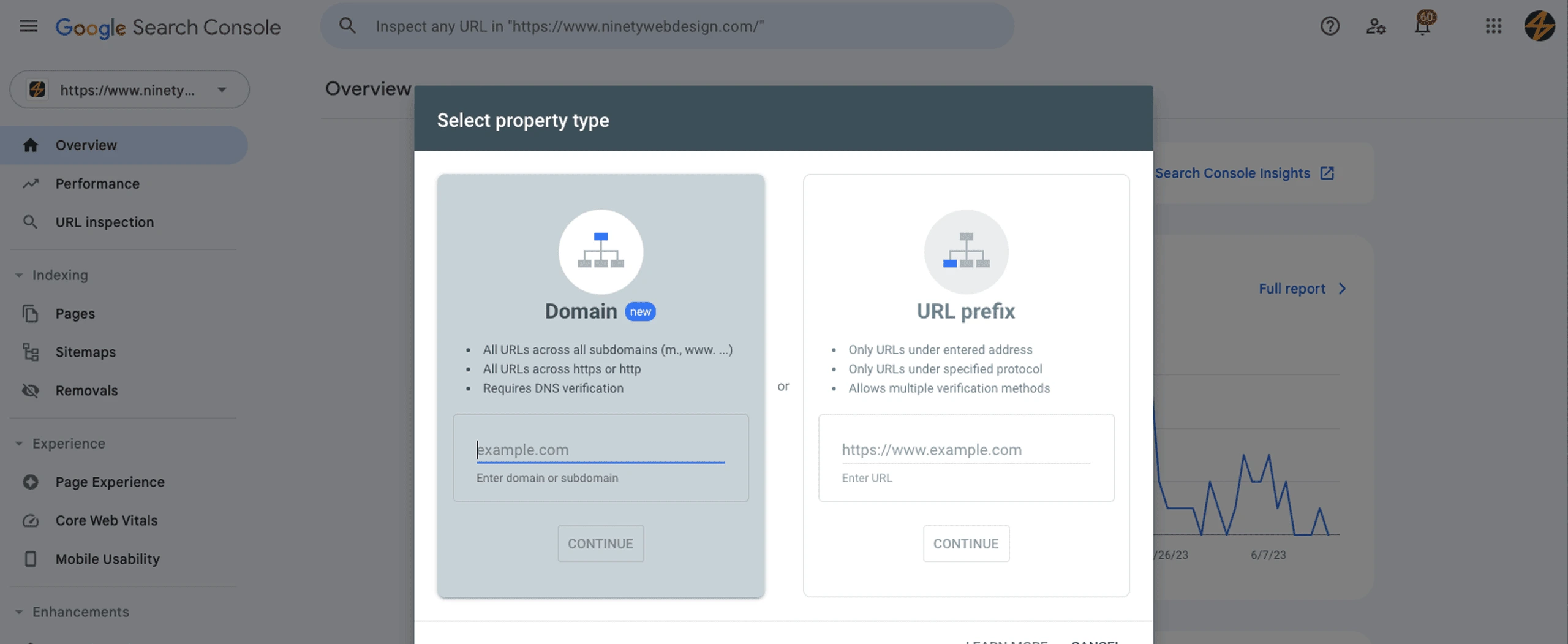
Not Enough Backlinks
What Are Backlinks?
Backlinks refer to links from other websites that point to your website. They are important because they serve as a signal to search engines that your website is a valuable resource. The more high-quality backlinks you have, the more likely your website is to rank higher in search engine results pages. Backlinks are a key factor in search engine optimization (SEO). They signal to search engines that your website is reputable and relevant to the topic at hand. Without backlinks, your website may struggle to gain credibility with search engines, leading to lower rankings and less organic traffic.
Why Your Website May Not Have Enough Backlinks & How To Get Them
There are many reasons why your website may not have enough backlinks. Perhaps you’re not promoting your website enough or your content isn’t high-quality enough to attract links. Additionally, if your website is new or in a niche industry, it may be harder to attract backlinks.
Fortunately, there are many strategies you can use to get more backlinks. These include creating high-quality content that is link-worthy, reaching out to other websites in your industry to request backlinks, and participating in online communities and forums to establish your website as a valuable resource.
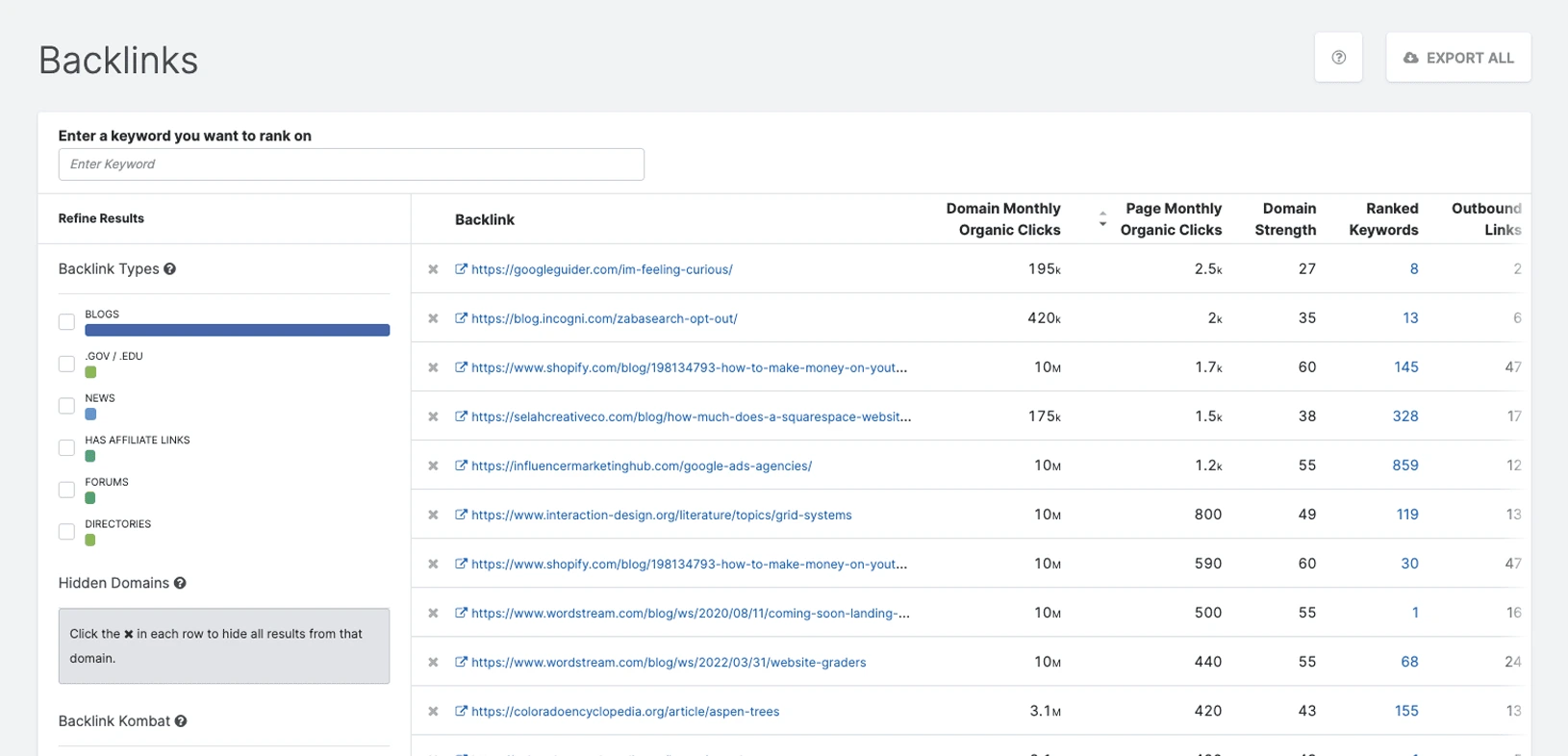
Poor Design & Web Content
As a business owner or marketer, creating a website is not enough to reach your target audience. Search engine optimization (SEO) is crucial for your website to be visible to your audience. While there are many technical aspects to SEO, one of the most common reasons your website may not be showing up on Google is poor design and web content.
Why Website Design Matters
Your website design is the first thing a user sees when they land on your website. It’s a reflection of your brand and can impact a user’s perception of your business. If your website has poor designs, layouts, and interface, users may find it difficult to navigate and engage with your content. As a result, they are more likely to leave your website quickly, which can negatively impact your website’s ranking on Google.
In addition to design, the content on your website is also important for SEO. Poor web content can hurt your website’s ranking on Google. If your website has thin content, duplicate content, or irrelevant content, there’s no reason for Google to rank it highly. Users are looking for valuable information that addresses their needs, and if your website content does not meet their expectations, they are likely to leave your website and find another that does.
Improving Your Design & Web Content
When it comes to improving your website’s ranking on Google, there are a few key factors to keep in mind. One of the most important is your website’s design. A well-designed website that is easy to use and navigate not only makes a positive impression on visitors, but it can also help boost your search engine rankings. Additionally, investing in high-quality web content is crucial for SEO success. Your content should be informative, engaging, and relevant to your audience. By focusing on both website design and content, you can help ensure that your website is well-positioned to rank highly on Google and other search engines. Here are some key factors to consider when updating your content for search engines:
Focus on user experience:
Ensure your website is easy to navigate, visually appealing, and optimized for all devices.
Conduct keyword research:
Identify the keywords your audience is searching for and create content that addresses their needs.
Keep content fresh:
Regularly update your website with new and relevant content to keep users engaged and encourage Google to crawl your website.
Eliminate duplicate content:
Ensure your website content is unique and valuable to your audience. (more on this ahead)
Use header tags:
Use header tags (H1, H2, H3) to break up content and make it easier for users to scan and understand.
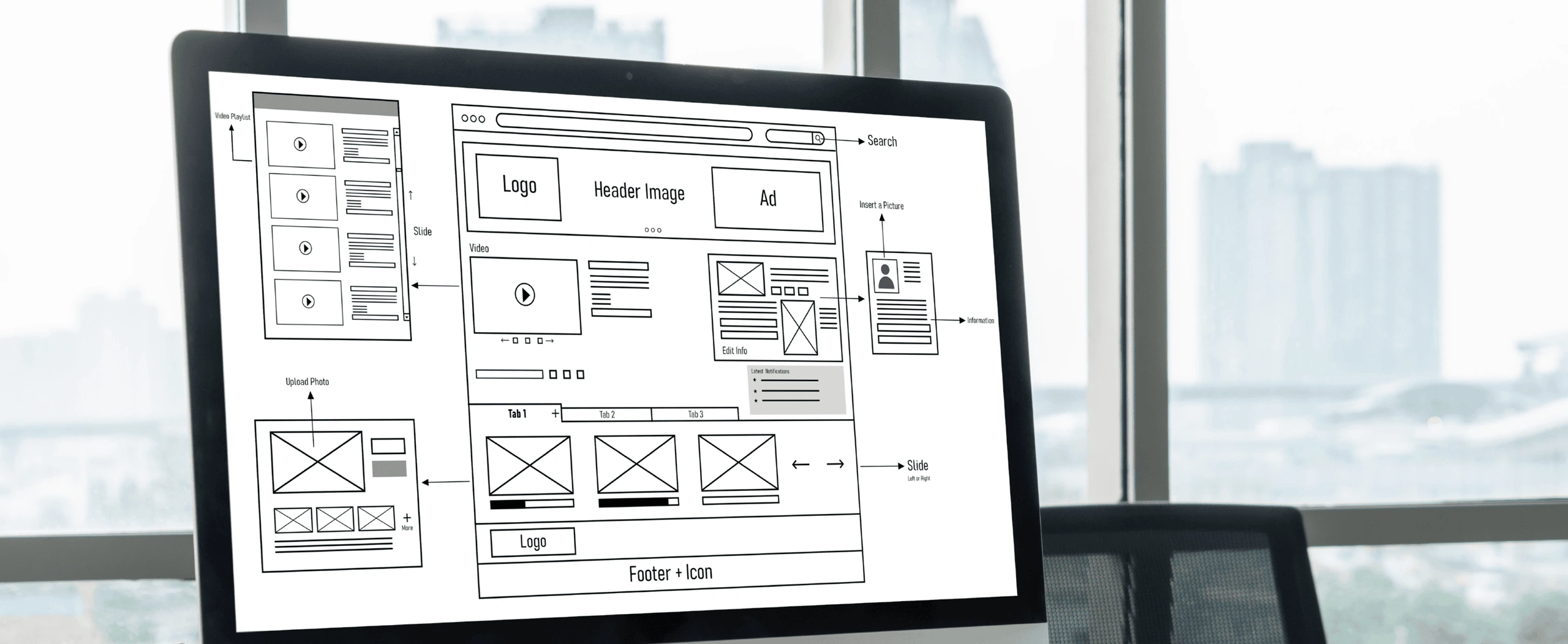
Duplicate Content
What Is Duplicate Content?
Duplicate content refers to content that appears in more than one place on the internet, either on your website or elsewhere. Search engines like Google aim to provide users with the most relevant and high-quality results possible, and when they encounter multiple instances of the same content, they may have a hard time determining which version to show in search results.
When search engines encounter duplicate content, they may experience a number of issues that can harm your website’s rankings. For example, they may:
- Struggle to determine which version of the content to show in search results
- Dilute the value of your content by spreading it out across multiple pages or websites
- Penalize your website or lower its rankings due to spammy or manipulative tactics
Avoiding Duplicate Content
Fortunately, there are several ways to avoid duplicate content and protect your online presence. Some effective techniques include:
- Creating unique and original content for your website that cannot be found anywhere else
- Using canonical tags to signal to search engines which version of a page is the preferred version
- Properly redirecting any duplicate content to a single, canonical URL
- Avoiding shady SEO tactics like copying and pasting content from other websites or using automated content generation tools
Duplicate content can be a major obstacle to achieving strong rankings and visibility for your website. By understanding what duplicate content is, why it matters, and what steps you can take to avoid it, you can help ensure that your site is actively being shown on major search engines like Google, and well-positioned to attract and engage potential customers online.
Using Low-Quality Keywords
Low-quality keywords are those that have little to no relevance to your website or content. These keywords are often overly generic or too broad, making it difficult for search engines to understand what your content is really about. When search engines crawl your website, they are looking for relevance and value. If your website is loaded with low-quality keywords, search engines may flag your page as spammy or irrelevant. This can lead to a drop in your search rankings or even a manual penalty from Google.
The first step in fixing the issue of low-quality keywords is identifying them. Take a close look at your content and make a list of keywords that don’t have a strong connection to your website. Then, replace these keywords with more specific, relevant keywords. Be sure to include long-tail keywords, which are more specific and can help your content rank for highly-targeted searches.
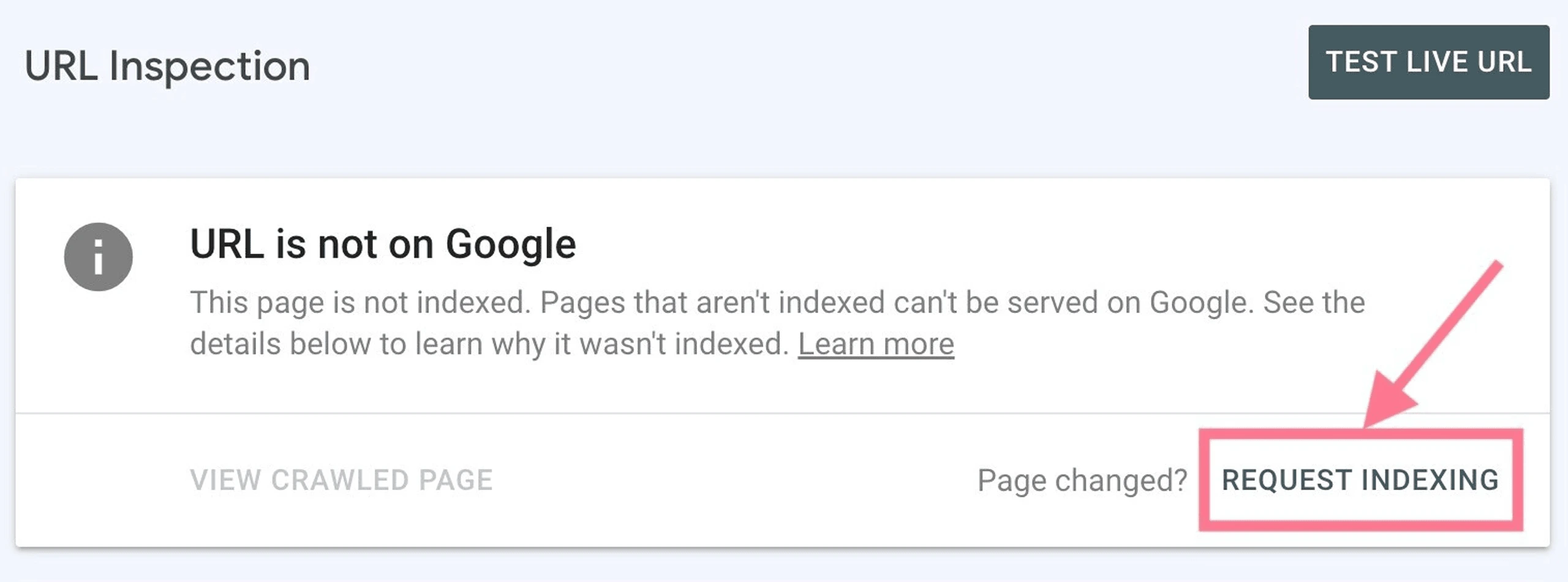
Your Website Is Not Allowing Google To Crawl
Before we dive into the issue of not allowing Google to crawl your site, let’s first define what we mean by website crawling. Crawling refers to the process by which search engines like Google scan the internet to find new and updated pages to include in their search index. Crawlers, also known as bots or spiders, search the web by following links from one page to another, and using algorithms to determine which pages are most relevant to users’ search queries.
Allowing Google to crawl your website is important because it enables your site to be included in Google’s search index. If Google can’t crawl your site, it won’t be able to find your pages and index them, which means that your site won’t show up in search results. This can have a significant impact on the visibility of your site and your ability to attract new visitors and customers.
Common Reasons Your Website Is Not Being Crawled
There are a number of reasons why your site may not be allowing Google to crawl your pages. Some common issues include:
- Using a robots.txt file that blocks crawlers from certain pages or directories
- Website Is Too New
- Disallowing crawlers in your site’s meta tags
- Using a “noindex” tag in your site’s source code
- Using JavaScript or other scripting languages that prevent crawlers from accessing your content
Fixing Crawling Issues
If you suspect that your site may not be properly allowing Google to crawl your pages, there are several steps you can take to fix the issue. These include checking the robots.txt file to ensure it is correctly set up, making sure your site is accessible to users without any login requirements, and ensuring that critical pages are not blocked by the Disallow directive in the robots.txt file. You can also check the crawl errors report in Google Search Console to see if there are any issues with specific pages or sections of your site.
For WordPress users, there is a feature that is sometimes checked which gives a signal to Google and other search engines to not index your website. It’s important to double-check that this feature has not been accidentally checked and is stopping the bots from crawling your site. To fix this WordPress issue, follow these steps:
1. Login to your WordPress dashboard.
2. Navigate to Settings >> Reading in the left sidebar menu.
3. Scroll down and look for “Search Engine Visibility.”
4. Uncheck the box next to “Discourage search engines from indexing this site.”
5. Click on the “Save Changes” button to save your settings.
By following these steps, you can ensure that Google is able to properly crawl and index your site, which can improve your site’s visibility in search results.

Website Is Not Mobile-Friendly
Having a mobile-friendly website is important not just from a user experience standpoint, but also for search engine optimization (SEO). Google wants to provide the best possible results for its users, and one of its key ranking factors is whether a website is mobile-friendly or not.
Google’s algorithms prioritize websites that are mobile-friendly, making them more likely to appear higher up in search engine results pages (SERPs). If your website isn’t mobile-friendly, it’s less likely to rank well in Google’s search results, which means fewer people will find and visit your site.
Conclusion
To boost your website’s visibility on Google search results, it is important to address both technical and content-related issues. Technical issues, such as website speed, mobile-friendliness, and security, can affect your website’s ranking on search engines. Therefore, it is crucial to optimize your website’s technical aspects by using tools such as Google PageSpeed Insights and ensuring that your website is secure and mobile-friendly. On the other hand, content issues such as duplicate content, irrelevant or low-quality content can also negatively affect your website’s ranking.
Addressing both technical and content-related issues can help improve your website’s chances of appearing on Google search results.
If you’re looking to get your website quickly ranked and shown on Google and other search engines, reach out to us today and we’ll send you a free SEO proposal
Get Web Design Expertise, Tips & Ideas Delivered Right To Your Mailbox
Ninety Web uses the information you provide to us to contact you about our web design articles. You may unsubscribe from these communications at any time. For more information, check out our Privacy Policy.