In the rapidly evolving world of eCommerce, choosing the right platform to build your online store can be a game-changer. With numerous options available, WordPress and Shopify stand out as two of the most popular and robust platforms. Each offers unique advantages and caters to different types of users and business needs. This article delves into a detailed comparison of WordPress and Shopify, focusing on key aspects such as customization, cost, features, ease of use, security, and SEO. Whether you’re a tech-savvy entrepreneur or a non-coding business owner, understanding these differences can help you make an informed decision.
WordPress, a powerful content management system (CMS), has been a cornerstone of website creation for years. When paired with WooCommerce, it transforms into a formidable eCommerce platform. Its open-source nature provides unmatched flexibility and scalability, allowing users to customize virtually every aspect of their online store. On the other hand, Shopify is a dedicated eCommerce platform designed with user-friendliness at its core. It offers a streamlined, all-in-one solution for those looking to set up a professional online store without diving deep into the technicalities. While Shopify may seem more straightforward, WordPress offers a level of control and customization that is hard to beat. Let’s explore these platforms in greater detail.

Customization
WordPress is renowned for its scalability and customization capabilities. As an open-source platform, it provides users with complete control over their website’s design and functionality. With thousands of themes and plugins available, you can tailor your site to meet specific needs without limitations. Whether you’re looking to tweak a theme’s code or add custom functionalities, WordPress makes it possible. Developers can use PHP, CSS, and JavaScript to create unique features and designs, offering a truly personalized user experience.
Moreover, WooCommerce, the leading eCommerce plugin for WordPress, enhances this flexibility. It supports various extensions and add-ons that allow you to customize product pages, checkout processes, and more. For businesses with specific requirements, hiring a developer to create custom plugins or themes can further elevate the site’s uniqueness. This level of customization is ideal for businesses that anticipate growth and require a scalable solution.
Shopify, while offering some level of customization, is more constrained compared to WordPress. It primarily relies on themes, which can be customized to a degree using Shopify’s proprietary Liquid language. This might pose a challenge for those unfamiliar with Liquid, potentially necessitating the hiring of a Shopify expert for more complex customizations. Shopify themes are well-designed and cover a broad range of industries, but the customization options are limited to what the theme and platform allow.
However, Shopify compensates for this limitation with its extensive app store. These apps can add functionalities such as advanced reporting, inventory management, and marketing tools, enhancing the overall capability of the store. While this approach makes it easier to add features without extensive coding, it can also lead to higher costs due to app subscriptions.

Cost
WordPress itself is free, which is a significant advantage for those on a tight budget. However, creating a fully functional eCommerce store involves several additional costs. The first expense is hosting, which can range from a few dollars per month for shared hosting to hundreds of dollars for managed WordPress hosting. Then there are costs for premium themes and plugins, especially if you want to enhance your site with additional features.
WooCommerce, the most popular eCommerce plugin for WordPress, is also free. However, many WooCommerce extensions come at a price. For example, payment gateways, advanced shipping options, and marketing tools often require paid extensions. Therefore, while WordPress offers a lower entry cost, expenses can add up depending on the level of functionality and customization required.
Shopify, on the other hand, operates on a subscription-based model. It offers several pricing tiers starting from a basic plan to advanced options. The basic plan covers essential eCommerce features, while higher-tier plans offer advanced reporting, better shipping rates, and more staff accounts. These plans provide a clear and predictable cost structure, which can be beneficial for budgeting.
Additionally, Shopify charges transaction fees unless you use Shopify Payments, its integrated payment gateway. This is an important consideration for high-volume stores, as these fees can add up. Furthermore, many Shopify apps come with their own subscription fees, which can increase the overall cost of maintaining your store. While Shopify’s pricing is more straightforward, it tends to be higher overall compared to a fully optimized WordPress site.

Features
WordPress offers a vast array of features through its core functionality and an extensive library of plugins. Some key features include:
- Unlimited Customization: With access to the source code, you can customize every aspect of your site.
- SEO-Friendly: WordPress is built with SEO in mind, and plugins like Yoast SEO enhance its capabilities.
- Blogging Excellence: Originally a blogging platform, WordPress excels in content management and blogging features.
- WooCommerce Integration: WooCommerce provides comprehensive eCommerce functionalities, from product management to complex shipping and payment options.
- Multilingual Support: Plugins like WPML make it easy to create multilingual sites.
Shopify, designed specifically for eCommerce, includes a robust set of features:
- User-Friendly Interface: Shopify’s interface is intuitive, making it easy for anyone to set up and manage an online store.
- Built-In Security: Shopify handles security aspects like SSL certificates and PCI compliance, ensuring your site is secure.
- 24/7 Support: Shopify offers round-the-clock customer support, which can be invaluable for troubleshooting issues.
- Mobile Responsiveness: All Shopify themes are mobile-responsive, ensuring a seamless shopping experience on all devices.
- App Ecosystem: Shopify’s app store offers numerous apps to extend the functionality of your store, from marketing tools to inventory management.

Ease of Use
WordPress offers a steeper learning curve compared to Shopify, particularly if you are new to website development. However, once you get past the initial learning phase, the platform is extremely powerful and versatile. The WordPress dashboard can be overwhelming at first, but its flexibility means you can manage every aspect of your site.
For non-coding users, WordPress offers numerous drag-and-drop page builders like Elementor and WPBakery, which simplify the process of designing custom layouts. However, maintaining a WordPress site, including updates and security measures, requires ongoing attention and some technical knowledge.
Shopify excels in ease of use, making it ideal for those without technical expertise. The platform is designed to be user-friendly, with a clean and intuitive interface. Setting up a store is straightforward, with guided steps to add products, set up payment gateways, and customize the storefront.
Shopify’s drag-and-drop editor allows users to make changes without any coding knowledge. Additionally, Shopify handles all technical aspects such as hosting, security, and updates, which means users can focus on running their business rather than maintaining their website. This makes Shopify particularly appealing to small business owners and entrepreneurs looking for a hassle-free solution.
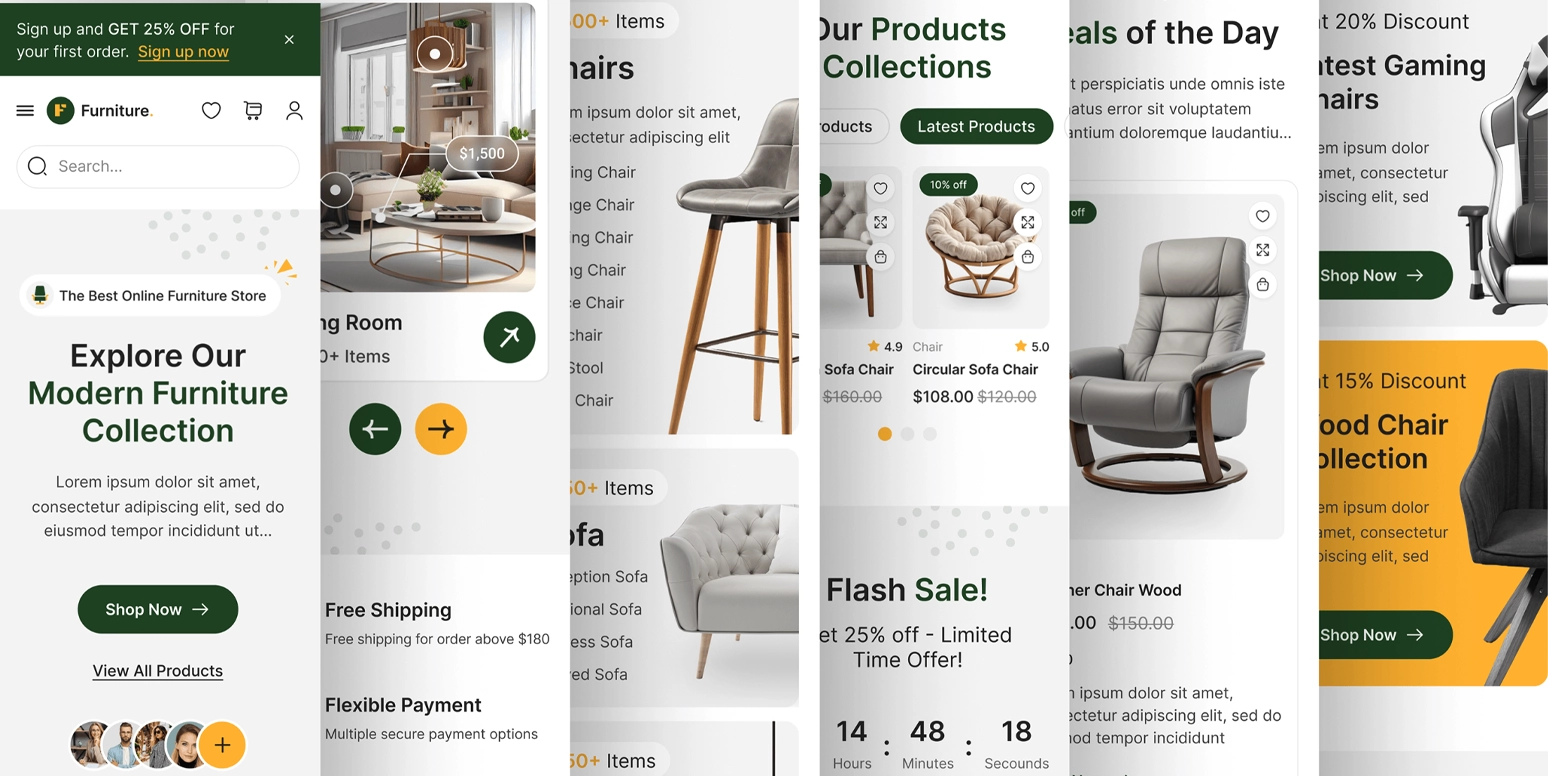
Security
Security in WordPress depends largely on the site owner. Since it is a self-hosted platform, the responsibility for security measures falls on you. This includes regular updates to the WordPress core, themes, and plugins, as well as implementing security plugins like Wordfence or Sucuri to protect against malware and attacks.
Using reputable hosting providers can also enhance security, as they often include features like daily backups, SSL certificates, and firewalls. However, this means that maintaining a secure WordPress site requires continuous monitoring and management.
Shopify takes care of all security measures as part of its service. This includes SSL certificates for all stores, PCI compliance for secure payment processing, and regular updates to protect against vulnerabilities. Shopify’s hosted solution means that users don’t have to worry about security patches or updates, as these are handled by the platform.
Additionally, Shopify offers built-in fraud analysis tools to help identify potentially fraudulent orders. This level of security is a significant advantage for users who prefer a hands-off approach to technical maintenance.
SEO
WordPress is well-regarded for its SEO capabilities. The platform offers extensive customization options for optimizing on-page SEO elements, such as meta tags, headings, and URLs. Plugins like Yoast SEO and All in One SEO Pack provide comprehensive tools to enhance your site’s visibility on search engines. These plugins guide users through best practices and offer features like XML sitemaps, breadcrumbs, and social media integration.
WordPress’s flexibility also allows for more advanced SEO techniques, such as schema markup and custom permalinks. This makes it a preferred choice for users who want to have full control over their SEO strategy.
Shopify also offers solid SEO features, though they are more streamlined compared to WordPress. The platform allows users to edit meta tags, titles, and descriptions, and it automatically generates XML sitemaps. Shopify’s themes are optimized for mobile performance, which is a critical factor for SEO.
While Shopify’s SEO capabilities are strong, they are somewhat less flexible than WordPress. Advanced users might find limitations in customizing certain elements without delving into Liquid code. However, for most users, Shopify provides sufficient SEO tools to achieve good search engine rankings.

Conclusion
In summary, both WordPress and Shopify offer robust solutions for building an eCommerce website, each with its own set of strengths and weaknesses.
WordPress excels in customization and scalability, making it an ideal choice for businesses that anticipate growth and require a highly tailored website. The platform’s open-source nature and extensive plugin library provide unparalleled flexibility, allowing users to modify and expand their site’s functionality as needed. WordPress also offers superior SEO capabilities, which can be crucial for driving organic traffic to your site. However, this level of customization and control comes with a steeper learning curve and a greater responsibility for site maintenance, security, and updates. Additionally, while WordPress itself is free, the costs can add up with premium themes, plugins, and hosting services.
On the other hand, Shopify is designed with user-friendliness at its core, making it an excellent choice for those without technical expertise. The platform’s intuitive interface and all-in-one solution simplify the process of setting up and managing an online store. Shopify handles all the technical aspects, including hosting, security, and updates, allowing users to focus on their business. The extensive app store provides additional functionalities to enhance your store, although these apps can increase the overall cost. While Shopify’s customization options are more limited compared to WordPress, its ease of use and reliable customer support make it a popular choice for many entrepreneurs and small business owners.
Ultimately, the choice between WordPress and Shopify depends on your specific needs and resources. If you value complete control and customization and are willing to invest time and effort into maintaining your site, WordPress may be the better option. However, if you prefer a straightforward, hassle-free solution that allows you to quickly set up a professional online store, Shopify could be the right fit. Both platforms offer powerful tools to help you build and grow a successful eCommerce business, so consider your priorities and choose the one that aligns best with your goals.
